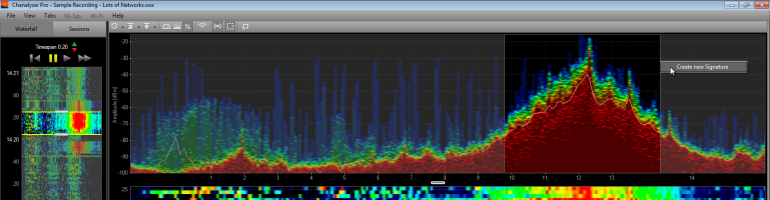So, here’s one of my first Wi-Fi blogs, and what theme did I choose? Broken Wi-Fi setups and configurations! Two scenarios follow, plus some important lessons learned.
Scenario One: My wife needed Wi-Fi for her Mac laptop to sell tickets for a school musical and we used a local church facility as the performing venue. She had the secured website setup, and told me she could not connect and asked me to come by and check out the Wi-Fi (we knew the pastor and church media tech guy, but they were unavailable). I did a quick site survey of the venue and found three different SSIDs, adjacent channel interference (APs set on channels 1, 4 and 8, I think) and 2.4 GHz bands set at 40 MHz width channels. So, I visually showed the pastor (with Metageek InSSIDer), that there was an interference problem, trying to use my best ‘non-technical’ explanatory presentation, and received this response from the pastor: “Well, the WiFi seems to work pretty good for us; not sure what your problem is.” Hmmm. I was, well, “emotionally disturbed” by his response!!! I placed my wife’s laptop as close to one of the APs as I could to minimize interference, and she was able to do the needed ticket sales, but the speed was very, very slow for all four performances of the musical. (I think they had adjacent channel interference….)
Scenario Two: My wife had to sell tickets for another musical, and a different church venue was selected. I did a quick site survey and saw similar channel interference on site. However, when I spoke with the pastor (I tried the ‘non-technical’ approach again…) and mentioned the Wi-Fi interference issue. But, this time I suggested that I could bring in my own AP, set it up for another band (5 GHz) that would not intefere with the existing church Wi-Fi, and that I would remove my equipment after the musical was over. The pastor was OK with this suggestion and let me bring in an autonomous AP and the ticket sales went well (don’t you just LOVE 5 GHz!!). But the pastor mentioned one more thing; he asked me to show him what needed to be done to fix the existing Wi-Fi at the church.
Lesson learned #1: Sometimes, you have to ‘accept’ bad Wi-Fi, and find a workaround if you don’t have the power to fix it. This was the lesson from Scenario One. (Haven’t you seen bad Wi-Fi in a hotel room, setup by someone who did not know what they were doing?)
Lesson learned #2: Wi-Fi problems can be fixed, if someone has an open ear to hear AND you have a solution in your back pocket! Scenario Two: The pastor was OK with my temporary setup of another AP and he wanted my advice on fixing the existing Wi-Fi install.
Oh, by the way, my wife has to sell musical tickets again next spring!